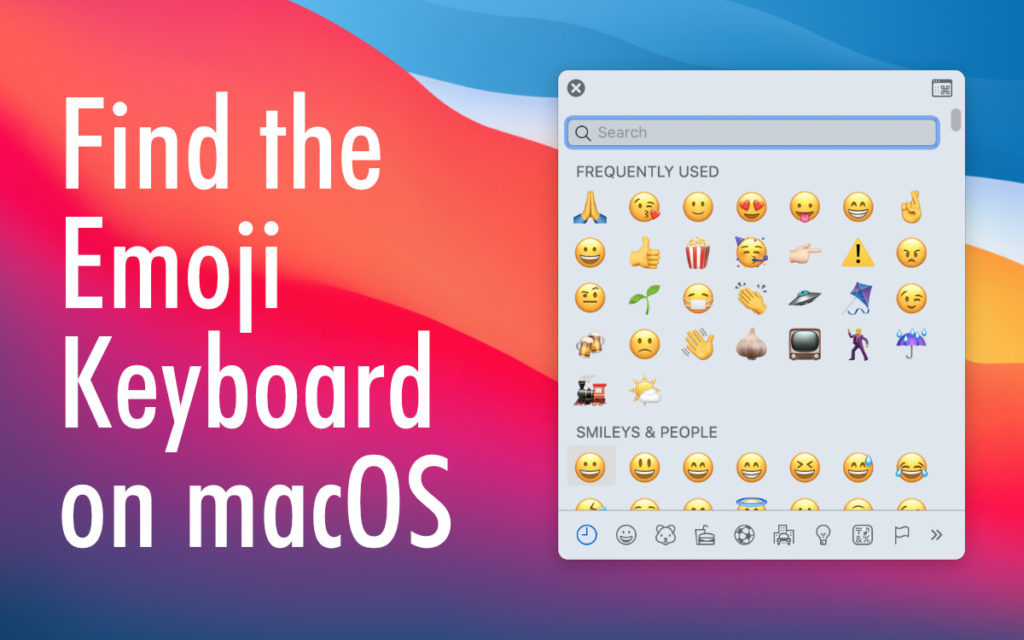
Using Emojis on the iOS keyboard is simple and easy to use — I use them every day in emails, texts and social media posts. But how do you use them on the laptop and desktop Mac? It should be just as simple to do — but how? Is there a handy keyboard shortcut? 🤔
Yes there is — using the following on any Mac keyboard opens the Emoji panel.
CTRL + CMD (OPTION) + SPACE
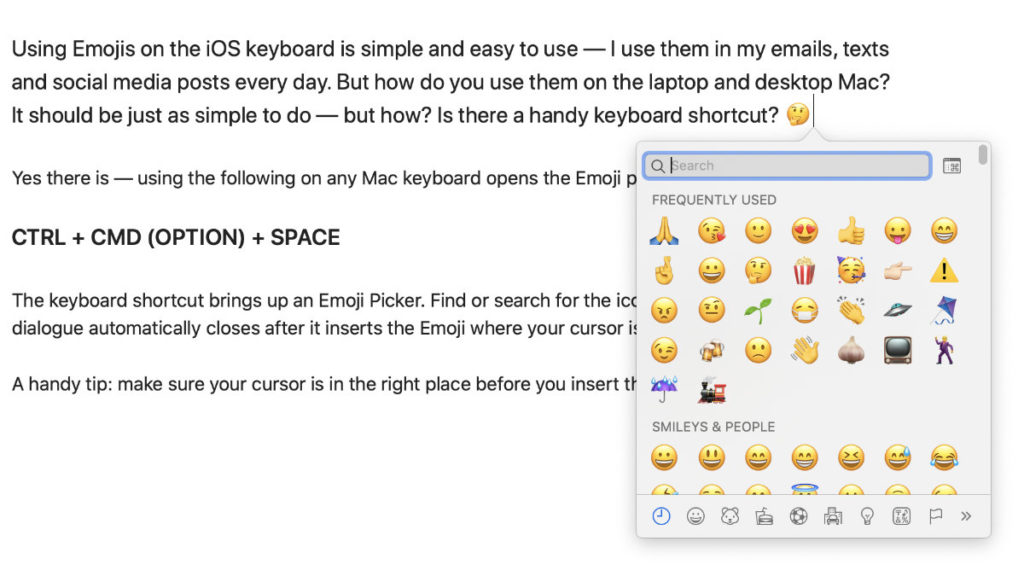
Use Keyboard Shortcut
The keyboard shortcut brings up an Emoji Picker. Find or search for the icon you like, click on it, and the picker automatically closes after it inserts the Emoji where your cursor is on the screen.
A handy tip: make sure your cursor is in the right place before you insert the emoji 👍



